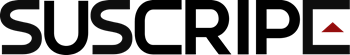Do you have these problems when entering an application?


CASE 1: ONLY IF YOU HAVE PROBLEM LIKE THIS IMAGE

This is an ssl problem DUE TO THE LATEST UPDATE OF DST Root CA X3 Expiration (September 2021, you can see the full information here, this is not a server problem. Your browsers lack the proper root certificate. You need to update your root certificates. browsers (update your browser to the newest version) The solution in this case is simple.
HOW TO SOLVE?
The solution is simple, you just have to allow your browser to visit the website, for that you have to tell the browser that we understand the risks and connect, ONLY follow the steps in the image,


It’s all should already work
CASE 2 ONLY IF YOU HAVE PROBLEM LIKE THIS IMAGE

Some Internet providers may not be compatible with our service, so we will leave you an easy way to solve this problem. FOR THAT WE NEED A VPN, if you already have premium vpn like nordvpn or ExpressVPN, connect your vpn and try again, it should work.
Step 1 download opera browser
you can download the opera browser from this link
Step 2 installing a free VPN.
There are many premium VPN providers like NORDVPN, surfshark, etc. But here we will give you a FREE alternative. THE OPERA BROWSER VPN, you can also use vpn from the chrome app store.
The following video shows how to activate the Opera VPN
Step 3 connect to your favorite tool
Navigate to your contracted plan, refresh the page, if you are on windows use the f5 key and connect your favorite application, and everything should work.
Are you still having access problems? contact our whatsapp chat to help you